Baseus W2 AirNora TWS True Wireless Earphones – Black
3,450.00৳
Product Description
Headphones are also a fashion item
Our designers have repeatedly adjusted the tone and integrated with electroplating to create four on-trend colors. Use those headphones to match different styles.

Air ① earphones for small ear canal
Very comfortable to wear without congestion when using it for a long time

Mini Alppearance lighter than a cotton pad
Each Baseus Air ① earbud weighs only 4g, designed for women with smaller channels.
Side in-ear design prevents congestion and earache. The ultra-small size makes them more exquisite and easy to carry.

Unforgettable sound quality
The rare 13mm large voice coil speakers with PU titanium coated composite diaphragms create a wide sound field and deliver transparent high frequency, rich mid frequency sound and deep low frequency.

ENC for clear calls
A high-sensitivity MEMS microphone plus IC 5.0 wireless adaptive noise reduction algorithm can pick up the sound more clearly. Let you talk to your happiest friends like talking face to face.

Mini size with 24 hours of battery life
A low power consumption chip plus a 450mah high capacity battery allows you to use it for 4 hours after fully charged and use it for 24 hours with a charging case.

Wireless 5.0, low latency

Fast Dual Transmission and Interconnection
Synchronous dual connection allows you to use headphones immediately at any time.

Touch control at your fingertips
Double-click
left or right earbuds : Play / Pause Double-click
left or right
earbud : Answer / hang up Left or right Triple tap earphone: Activate voice assistant (Siri) Press and hold left earbud 1.5 seconds: previous song
Long press on the right earphone 1.5 seconds: next song
Long press on the left or right earphone 2 seconds: reject a call

IPX4 water and sweat resistant

Open an App to find your headphones
Open the “Baseus Smart” app and the GPS function automatically records the location of the last disconnected headset. Check the connection status and remaining battery in the app.
* Tips: The app should be used when wireless technology is enabled, and the GPS function should be used when the app is always illuminated. Consult the manual for a specific use
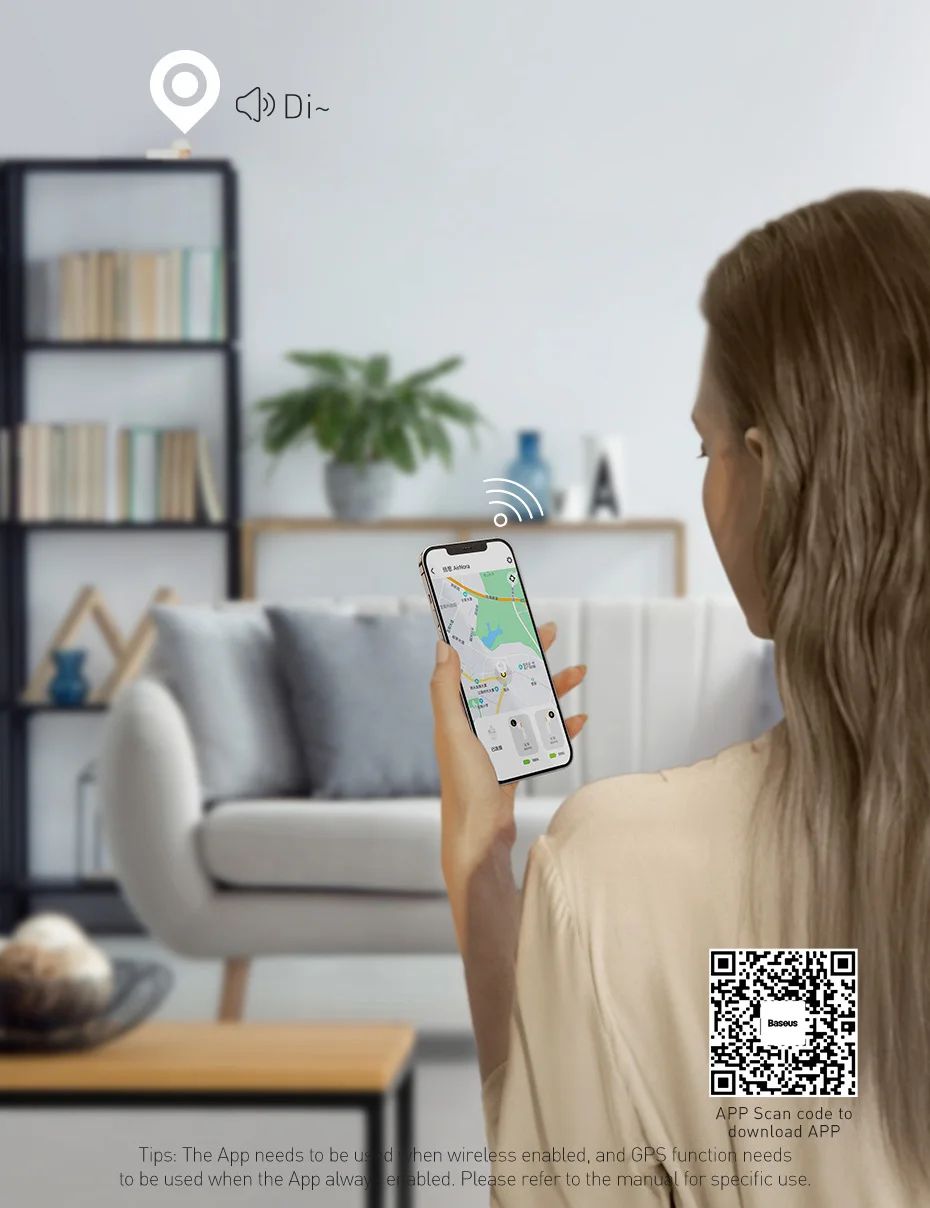
Installation and operation app





































